
做亚马逊总是或多或少会有几个中差评,那么该怎么对付这些中差评呢?
亚马逊上的评价还是有讲究的哦,我们先来了解一下什么样的差评是可以被移除的,并不是所有的差评都能被移除的,所以了解这些对我们成功移除差评是很有帮助的。
1. The feedback includes words commonly understood to be obscene or profane.
评价中包含淫秽和猥亵的词语 。如: I finally receive the parcel from the stupid seller , shit quality , very disappointed.
2. The feedback includes seller-specific, personally identifiable information, including e-mail addresses, full names, or telephone numbers.
评价中包含了我们卖家私人信息,如邮箱,电话号码 ,全名等信息。
3. The entire feedback comment is a product review.
全部的Feedback只针对产品,没有提到卖家的服务, 如:这件衣服跟我想象的颜色不一样,但如果评价到了卖家的服务就不可能移除,。 如: 派送太慢了,而且衣服跟我想象的颜色不一样。
4. The entire feedback comment is regarding fulfillment or customer service for an order fulfilled by Amazon. Feedback reviewed and determined to be relating explicitly to fulfillment and customer service for an order fulfilled by Amazon will not be removed, but a line will appear through the rating with the following statement.
FBA引起的物流问题亚马逊不会帮你将差评移除,但是会帮你将差评划掉,然写一行字: This item was fulfilled by Amazon, and we take responsibility for this fulfillment experience.
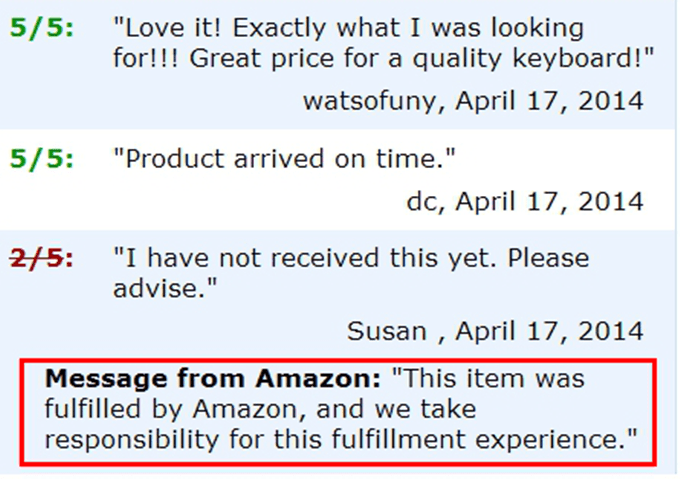
5. 有些顾客在留评价的时候在 arrive on time , item as described , customer service 这三项中都写的YES ,然后又留一个差评给你,像这种通常也可以发给CASE给亚马逊要求移除。但是如果这三项有一项是NO的话,差评移除的几率就很低了。
6. 还有一种情况是顾客威胁我们说不怎么怎么样就给差评,我们可以将这样的话截图直接交给亚马逊处理,同时如果卖家向客户提供一些好处让客户消除好评,这种做法被亚马逊查到了是会对账户有影响的, 情节严重话会导致账户被移除销售权限的。
亚马逊原文规定: You may request that a buyer remove feedback. However, you may not offer nor pay any incentive to a buyer for either providing or removing feedback。
7. 我们建议买家留差评后卖家积极主动的和买家沟通,争取和买家达成一致协议,让他把差评移除,(留差评后60天内买家可以移除该差评)卖家向亚马逊申请移除差评成功以后,亚马逊是会邮件通知买家卖家双方,而买家有权利再一次留评。为了避免激怒客户建议过几天再去申请差评移除。
了解到了什么样的差评可以移除,下面我们来看一下如何在后台操作移除差评:
1,登陆到亚马逊的后台,每一页的最底部都有个contact seller support:
2,点击contact seller support/Get support进去,选择selling on amazon:
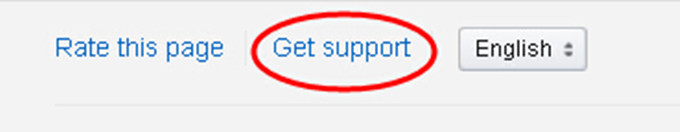
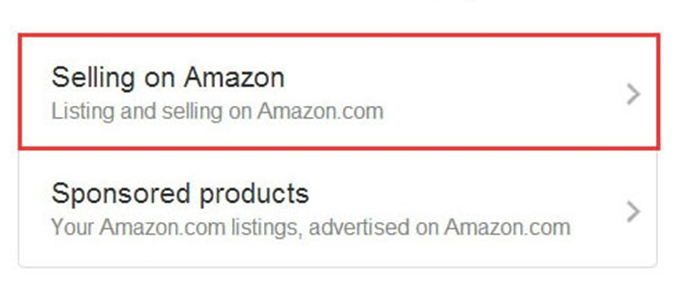
3,选择customers and orders下面的customer feedback,再输入需要移除差评的订单号,点击search:
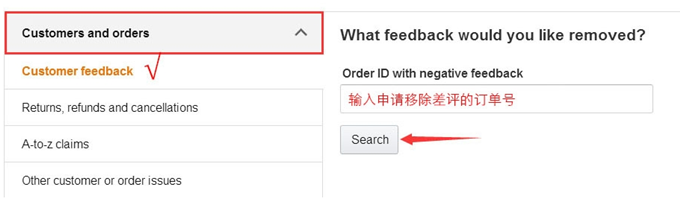
4,按照亚马逊的格式要求填好信息后点击Send提交申请:
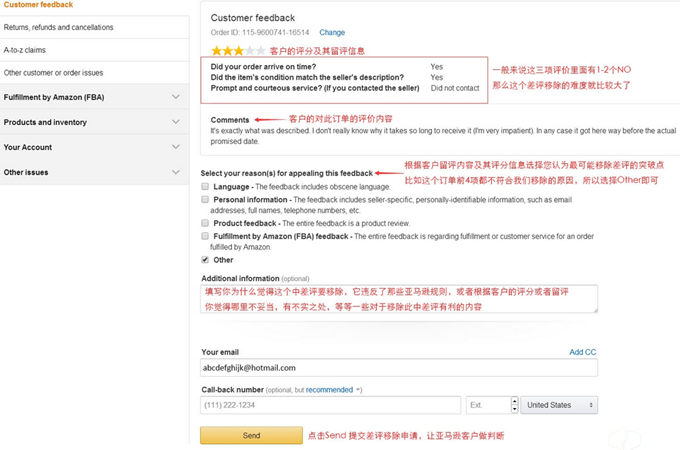
以上就是提交移除差评的步骤。
如果有买家愿意主动移除差评,又不知道该如何移除差评可以让买家按照如下步骤操作:
If a buyer agrees to remove the feedback, you can provide them with thesestep-by-step instructions:
1. Go to Amazon.com and click Your Account in the upper-right hand corner.
2. Click Your Orders.
3. On the right, select a date range from the Date drop-down box. Click Go. A list of orders appears.
4. Locate your order and click View Order Details in the left-hand column, under the Order Placed date.
5. Scroll down to Your Seller Feedback and click Remove. The Remove Feedback page appears.
6. Select a reason for removing the feedback, and then click Remove Feedback.
自己移除可能的差评,另外再帮助买家移除不必要的差评,双管齐下,效果立杆见影。快试试,也许几秒钟时间中差评就被移除啦!
FBA清关问题欢迎加入FBA清关服务群: 279100814
更多资讯欢迎扫描下方二维码关注大森林新闻官方微信号【forestyes】
